SIGN IN
When you open the link2rail platform in your browser you are routed to our public webpage. In order to log in, please click the button “Sign In” in the right hand corner of the header.

RSO customer
If you are already registered in RailServiceOnline (RSO), please enter your user name and current password.
Initial Sign In
Please enter your user name and initial password you received from Customer Service in the respective fields. After first sign in you will be asked to set a new password. For more information on setting up a new password, read about password settings.
In case you have not received sign in data yet, please contact our support team. Here, you can send an email request:
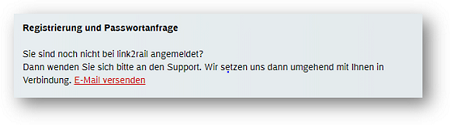
SIGN OUT
If you want to briefly interrupt your work on the platform and protect the system from being used by others, you can also lock the system manually by selecting sign out in the navigation bar.

Note: Unsaved data (i.e. you have already entered the data, but not clicked save or send) will no longer be available. Once you want to continue working with the link2rail platform later, just sign in again.
The system is automatically locked if you have been inactive in the program for several minutes. The next time the keyboard or mouse is used, you will be required to log in again.

